How to target the fixtures
-
Create a Target2 or Target layer depending on the number of fixture targets you wish to edit.
-
Left-click mapping.
-
Assign the layer to either a Direct mapping type with the lights you want to control; or a Feed mapping type that allows you to control the lights of more than one screen simultaneously, or control a subset of lights within a single DmxLights screen. In this example we have assigned a Direct mapping type to the mac2000 fixtures. You will then see a set of target points (small white crosshairs), one per fixture.
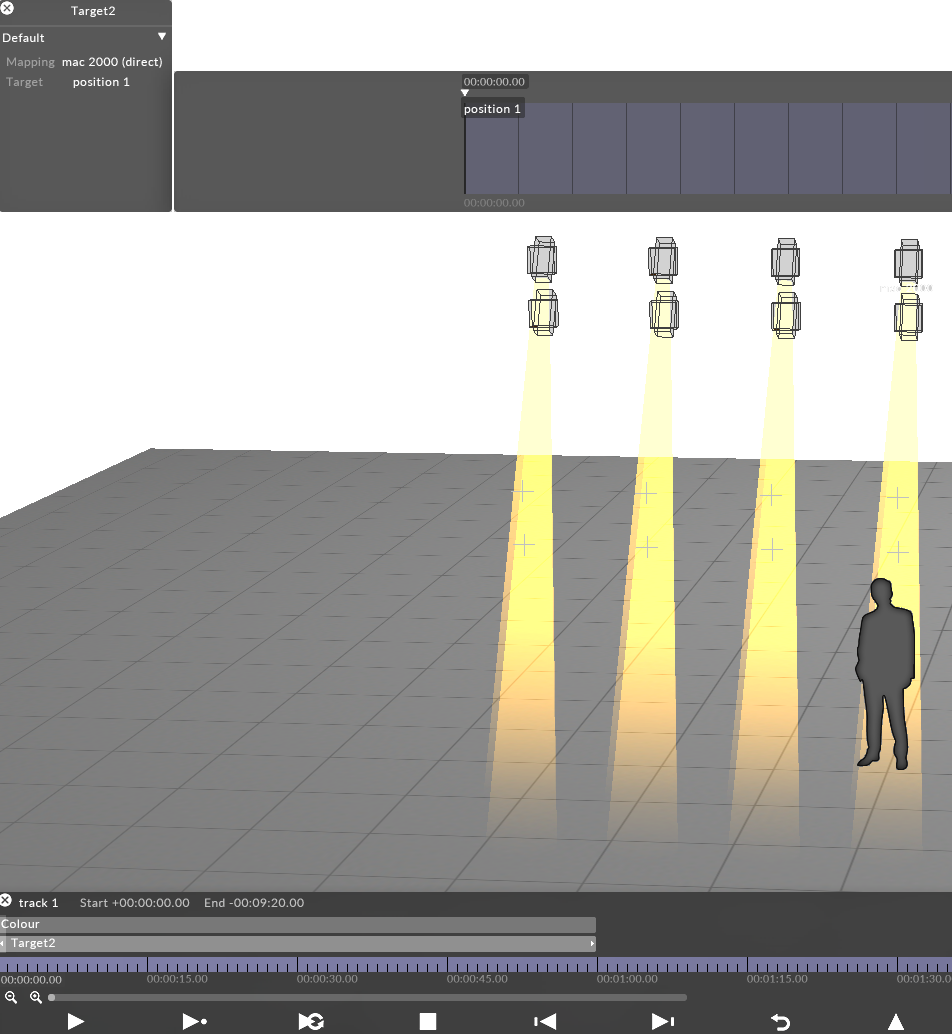
Target points used to change the orientation of moving head fixtures, created by mapping the Target 2layer to the fixtures
Please note: to visualise the fixtures following the fixture targets, you must have the Aimable property set to Yes. For more information please see the sub-chapter Creating a fixture.
-
To animate the fixtures by editing multiple fixture targets please see the section Targeting/animating fixtures in the Target2 layer topic. To edit a single fixture target use the Target layer.